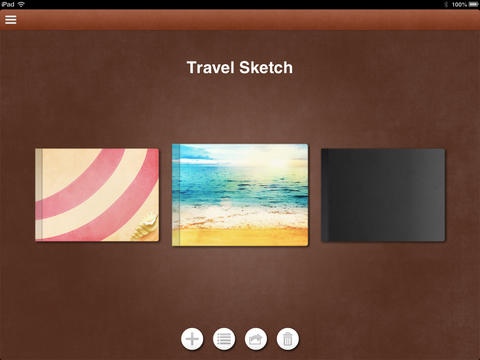ChocoBook - EBookMaker for drawing 1.1
Paid Version
Publisher Description
ChocoBook is an eBook making tool for writing and drawing. Even children can make an eBook easily because separated advanced features. ChocoBook can make an eBook to using various items. - Text and Photos - Voice recording - Video recording - Drawing ChocoBook is a specialized eBook making tool for the drawing. You can draw a picture with the various brush on the page. - There is a standard color 17 kinds. - There is a tool for adjusting the transparency and size of the brush. - You can draw in more detail with expansion. ChocoBook provides management features for advanced users. If you want to make a book for your child, you will be able to have a pre-configured item of page. - You can copy a page or book. - If you specify the default book, new created book is generated by copying the contents of this default book. - You can specify the default page of each book. We are very pleased to be able to introduce to you how to create an eBook easy and fun. Thank you very much. [Key Features] - You can create a page by using the various items.(Text, Photo, Voice recording, Video recording, Drawing) - Various drawing tools - Various book cover and page background - Save to eBook, PDF, Image, etc. - You can send your book by email or you can post book information to social networks - Complex functional separation for advanced users [More Features] - Support EPUB 3.x - Support backup/restore(Dropbox, Wifi, iTunes file sharing)
Requires iOS 6.1 or later. Compatible with iPad.
About ChocoBook - EBookMaker for drawing
ChocoBook - EBookMaker for drawing is a paid app for iOS published in the Reference Tools list of apps, part of Education.
The company that develops ChocoBook - EBookMaker for drawing is 명규 PARK. The latest version released by its developer is 1.1.
To install ChocoBook - EBookMaker for drawing on your iOS device, just click the green Continue To App button above to start the installation process. The app is listed on our website since 2013-09-01 and was downloaded 3 times. We have already checked if the download link is safe, however for your own protection we recommend that you scan the downloaded app with your antivirus. Your antivirus may detect the ChocoBook - EBookMaker for drawing as malware if the download link is broken.
How to install ChocoBook - EBookMaker for drawing on your iOS device:
- Click on the Continue To App button on our website. This will redirect you to the App Store.
- Once the ChocoBook - EBookMaker for drawing is shown in the iTunes listing of your iOS device, you can start its download and installation. Tap on the GET button to the right of the app to start downloading it.
- If you are not logged-in the iOS appstore app, you'll be prompted for your your Apple ID and/or password.
- After ChocoBook - EBookMaker for drawing is downloaded, you'll see an INSTALL button to the right. Tap on it to start the actual installation of the iOS app.
- Once installation is finished you can tap on the OPEN button to start it. Its icon will also be added to your device home screen.